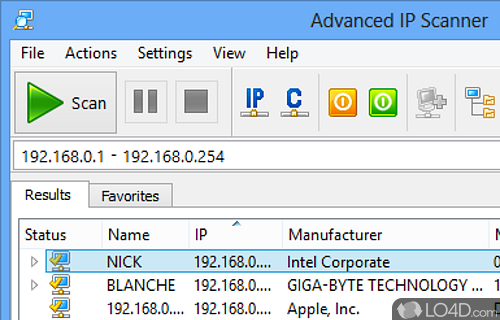
Scans network and retrieves details about connected devices and sharing.
Advanced IP Scanner is a free network scanner designed which scans your local network for connected systems and services. It retrieves information about all connected devices and lists the names of the devices, their manufacturers, operating systems, IP and MAC addresses, and shared folders.
The user-friendly interface of Advanced IP Scanner consists of a scan button, a results tab, and a favorites section. The scan speed can be adjusted and you're able to choose to scan only for certain devices. The favorites list can be used to add devices that are frequently scanned, making it more convenient to run scans only on selected devices.
Integration with remote desktop management tools
The application comes integrated with Radmin software, which makes use of the RDP (remote desktop protocol) to scan the network and find all devices running its corresponding server. To control remote computers, all PCs must have Radmin installed and with that, users have access to file transfer and chat functionality. For Radmin usage, you're required to have usernames and passwords set on the remote devices.
Advanced IP Scanner offers remote access functionality, allowing users to wake up computers from a remote location or send shutdown commands. It supports various different networking protocols including HTTPS, HTTP, and FTP, and it can scan for the name and group of NETBIOS. A few other tools are also available like Ping, Tracert, Telnet and SSH.
To sum it up
In conclusion, Angry IP Scanner is a highly recommended network scanning tool that's easy to dive into and provides a number of surprisingly useful features. Considering all of this and its support for remote connections, this software is an excellent choice for anyone looking to manage their LAN.
Features of Advanced IP Scanner
- Command Line: Perform scans from the command line.
- Easy Export: Export scan results to HTML, XML or TXT.
- Grouping Computers: Easily manage large network with groups.
- Network Info: Retrieve detailed information about each device.
- Network Monitoring: Monitor IP address, network traffic and more.
- Network Scan Results: View detailed scan results with custom icons.
- Network Scanning: Quickly detect all network devices, even hidden ones.
- Network Security: Scan for open ports and appropriate services.
- Network Tools: Ping, traceroute and other basic network tools.
- Remote Access: Remotely access shared folders and files.
- Remote Control: Remotely shut down, wake up or restart computers with a single click.
- Remote Wake-on-LAN: Remotely wake up multiple computers simultaneously.
- Scanning Scheduler: Schedule scans for any time.
- Wake-on-LAN: Wake up multiple computers simultaneously.
Compatibility and License
Advanced IP Scanner is provided under a freeware license on Windows from network auditing software with no restrictions on usage. Download and installation of this PC software is free and 2.5.4594.1 is the latest version last time we checked.
What version of Windows can Advanced IP Scanner run on?
Advanced IP Scanner can be used on a computer running Windows 11 or Windows 10. Previous versions of the OS shouldn't be a problem with Windows 8 and Windows 7 having been tested. It comes in both 32-bit and 64-bit downloads.
Filed under:


